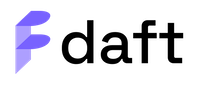SQL#
You can read the results of SQL queries from databases, data warehouses, and query engines, into a Daft DataFrame via the daft.read_sql() function.
Daft currently supports:
20+ SQL Dialects: Daft supports over 20 databases, data warehouses, and query engines by using SQLGlot to convert SQL queries across dialects. See the full list of supported dialects here.
Parallel + Distributed Reads: Daft parallelizes SQL reads by using all local machine cores with its default multithreading runner, or all cores across multiple machines if using the distributed Ray runner.
Skipping Filtered Data: Daft ensures that only data that matches your
df.select(...),df.limit(...), anddf.where(...)expressions will be read, often skipping entire partitions/columns.
Installing Daft with SQL Support#
Install Daft with the getdaft[sql] extra, or manually install the required packages: ConnectorX, SQLAlchemy, and SQLGlot.
pip install -U "getdaft[sql]"
Reading a SQL query#
To read a SQL query, provide daft.read_sql() with the SQL query and a URL for the data source.
The example below creates a local SQLite table for Daft to read.
import sqlite3
connection = sqlite3.connect("example.db")
connection.execute(
"CREATE TABLE IF NOT EXISTS books (title TEXT, author TEXT, year INTEGER)"
)
connection.execute(
"""
INSERT INTO books (title, author, year)
VALUES
('The Great Gatsby', 'F. Scott Fitzgerald', 1925),
('To Kill a Mockingbird', 'Harper Lee', 1960),
('1984', 'George Orwell', 1949),
('The Catcher in the Rye', 'J.D. Salinger', 1951)
"""
)
connection.commit()
connection.close()
After writing this local example table, we can easily read it into a Daft DataFrame.
# Read SQL query into Daft DataFrame
import daft
df = daft.read_sql(
"SELECT * FROM books",
"sqlite:///example.db",
)
Daft uses ConnectorX under the hood to read SQL data. ConnectorX is a fast, Rust based SQL connector that reads directly into Arrow Tables, enabling zero-copy transfer into Daft dataframes. If the database is not supported by ConnectorX (list of supported databases here), Daft will fall back to using SQLAlchemy.
You can also directly provide a SQL alchemy connection via a connection factory. This way, you have the flexibility to provide additional parameters to the engine.
# Read SQL query into Daft DataFrame using a connection factory
import daft
from sqlalchemy import create_engine
def create_connection():
return sqlalchemy.create_engine("sqlite:///example.db", echo=True).connect()
df = daft.read_sql("SELECT * FROM books", create_connection)
Parallel + Distributed Reads#
For large datasets, Daft can parallelize SQL reads by using all local machine cores with its default multithreading runner, or all cores across multiple machines if using the distributed Ray runner.
Supply the daft.read_sql() function with a partition column and optionally the number of partitions to enable parallel reads.
# Read SQL query into Daft DataFrame with parallel reads
import daft
df = daft.read_sql(
"SELECT * FROM table",
"sqlite:///big_table.db",
partition_on="col",
num_partitions=3,
)
Behind the scenes, Daft will partition the data by appending a WHERE col > ... AND col <= ... clause to the SQL query, and then reading each partition in parallel.

Data Skipping Optimizations#
Filter, projection, and limit pushdown optimizations can be used to reduce the amount of data read from the database.
In the example below, Daft reads the top ranked terms from the BigQuery Google Trends dataset. The where and select expressions in this example will be pushed down into the SQL query itself, we can see this by calling the df.explain() method.
import daft, sqlalchemy, datetime
def create_conn():
engine = sqlalchemy.create_engine(
"bigquery://", credentials_path="path/to/service_account_credentials.json"
)
return engine.connect()
df = daft.read_sql("SELECT * FROM `bigquery-public-data.google_trends.top_terms`", create_conn)
df = df.where((df["refresh_date"] >= datetime.date(2024, 4, 1)) & (df["refresh_date"] < datetime.date(2024, 4, 8)))
df = df.where(df["rank"] == 1)
df = df.select(df["refresh_date"].alias("Day"), df["term"].alias("Top Search Term"), df["rank"])
df = df.distinct()
df = df.sort(df["Day"], desc=True)
df.explain(show_all=True)
# Output
# ..
# == Physical Plan ==
# ..
# | SQL Query = SELECT refresh_date, term, rank FROM
# (SELECT * FROM `bigquery-public-data.google_trends.top_terms`)
# AS subquery WHERE rank = 1 AND refresh_date >= CAST('2024-04-01' AS DATE)
# AND refresh_date < CAST('2024-04-08' AS DATE)
The second last line labeled ‘SQL Query =’ shows the query that Daft executed. Filters such as rank = 1 and projections such as SELECT refresh_date, term, rank have been injected into the query.
Without these pushdowns, Daft would execute the unmodified SELECT * FROM 'bigquery-public-data.google_trends.top_terms' query and read in the entire dataset/table. We tested the code above on Google Colab (12GB RAM):
With pushdowns, the code ran in 8.87s with a peak memory of 315.97 MiB
Without pushdowns, the code took over 2 mins before crashing with an out of memory error.
You could modify the SQL query to add the filters and projections yourself, but this may become lengthy and error-prone, particularly with many expressions. That’s why Daft automatically handles it for you.
Roadmap#
Here are the SQL features that are on our roadmap. Please let us know if you would like to see support for any of these features!
Write support into SQL databases.
Reads via ADBC (Arrow Database Connectivity).