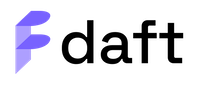Introduction#
Daft is a distributed query engine with a DataFrame API. The two key concepts to Daft are:
DataFrame: a Table-like structure that represents rows and columns of dataExpression: a symbolic representation of computation that transforms columns of the DataFrame to a new one.
With Daft, you create DataFrame from a variety of sources (e.g. reading data from files, data catalogs or from Python dictionaries) and use Expression to manipulate data in that DataFrame. Let’s take a closer look at these two abstractions!
DataFrame#
Conceptually, a DataFrame is a “table” of data, with rows and columns.
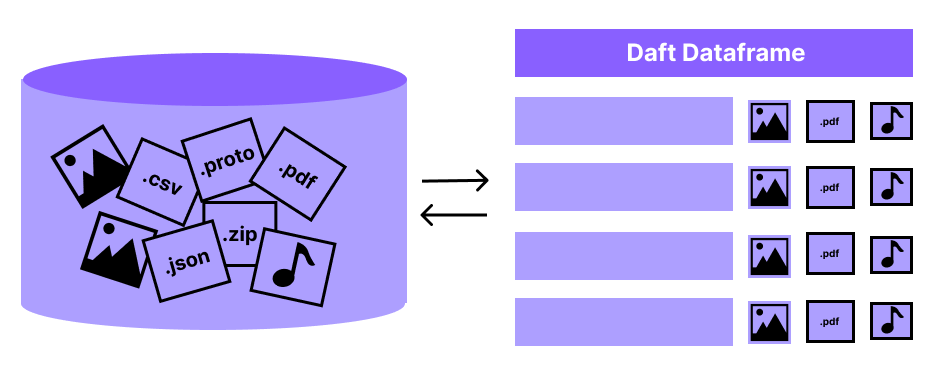
Using this abstraction of a DataFrame, you can run common tabular operations such as:
Filtering rows:
df.where(...)Creating new columns as a computation of existing columns:
df.with_column(...)Joining two tables together:
df.join(...)Sorting a table by the values in specified column(s):
df.sort(...)Grouping and aggregations:
df.groupby(...).agg(...)
Daft DataFrames are:
Distributed: your data is split into Partitions and can be processed in parallel/on different machines
Lazy: computations are enqueued in a query plan which is then optimized and executed only when requested
Multimodal: columns can contain complex datatypes such as tensors, images and Python objects
Since Daft is lazy, it can actually execute the query plan on a variety of different backends. By default, it will run computations locally using Python multithreading. However if you need to scale to large amounts of data that cannot be processed on a single machine, using the Ray runner allows Daft to run computations on a Ray cluster instead.
Expressions#
The other important concept to understand when working with Daft are expressions.
Because Daft is “lazy”, it needs a way to represent computations that need to be performed on its data so that it can execute these computations at some later time. The answer to this is an Expression!
The simplest Expressions are:
The column expression:
col("a")which is used to refer to “some column named ‘a’”Or, if you already have an existing DataFrame
dfwith a column named “a”, you can refer to its column with Python’s square bracket indexing syntax:df["a"]The literal expression:
lit(100)which represents a column that always takes on the provided value
Daft then provides an extremely rich Expressions library to allow you to compose different computations that need to happen. For example:
from daft import col, DataType
# Take the column named "a" and add 1 to each element
col("a") + 1
# Take the column named "a", cast it to a string and check each element, returning True if it starts with "1"
col("a").cast(DataType.string()).str.startswith("1")
Expressions are used in DataFrame operations, and the names of these Expressions are resolved to column names on the DataFrame that they are running on. Here is an example:
import daft
# Create a dataframe with a column "a" that has values [1, 2, 3]
df = daft.from_pydict({"a": [1, 2, 3]})
# Create new columns called "a_plus_1" and "a_startswith_1" using Expressions
df = df.select(
col("a"),
(col("a") + 1).alias("a_plus_1"),
col("a").cast(DataType.string()).str.startswith("1").alias("a_startswith_1"),
)
df.show()
+---------+------------+------------------+
| a | a_plus_1 | a_startswith_1 |
| Int64 | Int64 | Boolean |
+=========+============+==================+
| 1 | 2 | true |
+---------+------------+------------------+
| 2 | 3 | false |
+---------+------------+------------------+
| 3 | 4 | false |
+---------+------------+------------------+
(Showing first 3 rows)